This
hack is unsupported. You may damage your Cube doing
what is described below. Do it at your own risk. We
won't be responsible for any damage that might happen
to you or your Cube.
1.
What you need
2.
How to
3.
Important
1.
You'll
need a very fine soldering iron like this one:

more
you'll need some fine solder.
The
needed resistors are:
Coal
resistor 0,1 Watt 1k Ohm
(see
the ones I used in comparison with the original one-feat.
P.'s finger)
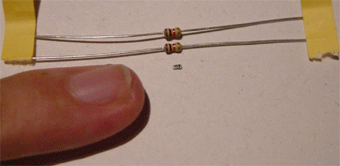
For
the speed settings u may use my table:
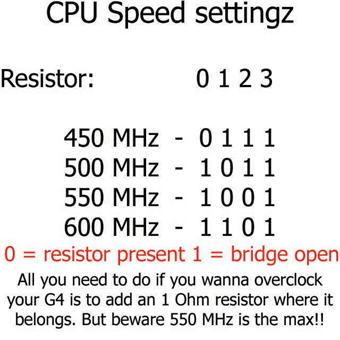
2.
