04/17/02
bPod.
The designer of our site has
created a small utility for the iPod : bPod.
It is a utility, made in flash, that will
read in and parse and iPod contact file.
It allows the user to add/change entries,
then output the new text to a field, that
must be copied and pasted into the contact
file (replacing what's there). You can download
it fom here.

04/15/02
A calendar in your iPod.
The iPod is becoming a real
PDA. You can now have a calendar in your
iPod with the help of K-Lendar. This desktop
calendar allows you to enter meetings specified
by start time, end time, time, category,
comments and description. K-Lendar notify
when you have a meeting. And you can send
your meetings to your iPod. This software
can be downloaded from here.
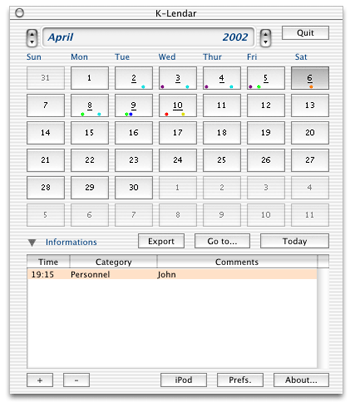
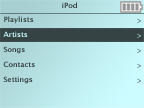
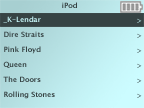

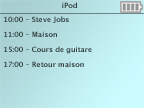
04/10/02
Apple 5 giga iPod promotion
in Europe.
Apple is currently making
an Apple promotion
in Europe. If you buy a 5 giga iPod between
March 21st and june 29th, you'll get a free
iPod connection kit from Dr Bott. This probably
means that we'll see a price drop in July....

The iPod becomes a PDA....
With iPodNews,
you can read headlines from Slashdot, Macrumors
and a lot more.
And if you want other functionalities,
you have to use PodText.
This software is a tool to transfer text-based
notes into your iPod that can be read just
like "contacts" directly on the
iPod's screen. Podtext X runs natively under
Mac OS X. Unlike other tools, Podtext is
able to transfer the complete Macintosh
character set including characters used
in german, french, italian or other foreign
languages. While other apps max out at 1000
characters per note, Podtext can extend
that limit to 2000 characters.
03/19/02
PodMaster 1000
PodMaster
1000 is a utility that makes the moving
of files from the iPod to a second computer
easier by listing all the songs on the iPod
and allowing the transfer of selected songs
(or all songs may be selected via menu)
to a folder of choice. You can have all
files selected sent to a single folder (unsorted)
or use the default (a sorted feature) to
transfer then into folders by Artist and
Album, much the same way they are stored
by iTunes. This feature does not always
produce the desired results and is dependent
on how well organized the Tags are in iTunes.
PodMaster scans the iPod,
lists the songs by their iTunes name and
sorts them alphabetically. All of the song
titles are listed in alphabetical order
and you can scroll the list horizontally
to get artist, album, and genre listings.
If you click on any of the headings the
list will sort by that catagory, however,
the sorting is slow and the time increases
with the number of songs and the older the
processor. You can alternatively select
the sort order in the iSort menu. The sort
by Album/Track is only available through
the iSort menu.
An additional feature allows
the user to make the invisible folders on
the iPod visible, read the iPod serial number
and show the free space left.

02/24/02
Podestal, a utility
to download MP3s from your iPod.
Podestal
allows one to easily download any files
stored on your iPod. The application provides
two views of the files; a file view and
a music view.
The file view works like the
Finder's list view. The music view parses
the ID3 tags associated with the MP3 files
and organizes the various mp3 tracks by
Artist, Album and, finally, tracks. An icon
view at the bottom of the window allows
the current selection to be copied via drag
and drop. Multiple files or music tracks
can be selected.
Podestal scans for a mounted
iPod when launched. As well, the application
should detect and automatically display
the contents of any iPod that is hot-connected
to the machine. Podestal also listens for
unmount events and updates its display accordingly.
FireWire Disk Use must be enabled for Podestal
to work. If Podestal is running and you
enable FireWire Disk Use and click OK, Podestal
will receive a mount notification and update
itself appropriately. If you disable the
ability for the iPod to act as a FireWire
Disk, Podestal will correctly update the
display.
A new iPod site : iPod
Fanatic
We want to welcome a new site
about the iPod : iPod
Fanatic. It is in French, has some interesting
information and is very well designed.
02/22/02
Firewire port protection
Portector
was selling the iBook portector, which is
supposed to cover and protect the (ice)
iBook ports, such as Firewire or USB. This
company will sell an iPod portector in the
coming weeks.
iPod Case.
Incipio
is selling a black iPod case for $16.95.
Since a picture is worth a thousand words,
here it is :

A new iPod on the horizon?
Spymac
posted a rumor about a new iPod. Here is
what they say: "Apple plans on releasing
an updated iPod before the end of March,
The update will increase the unit's available
storage -- up to 10GB -- while maintaining
the same price point. Although an iPod firmware
update for the original iPod will be released
at the same time, Spymac currently has no
information regarding any planned enhancements
or features. While this update may seem
relatively soon, the iPod currently faces
fierce competition by the Jukebox Multimedia
10 Portable Entertainment Center, a soon
to be released 10GB Multimedia/MP3 player
that supports USB 2.0 and Firewire connectivity.
The Jukebox Multimedia, which is both Macintosh
and Windows compatible, boasts features
such as a color LCD screen, composite video
output and a built-in microphone."
This rumors seems to confirm
what we posted several days ago (see our
article about new Toshiba drives)
01/30/02
Translucent iPod case
RO3 is selling a translucent
iPod case. It seems great. You can watch
a Quicktime movie featuring that case on
their Web
site.
iPod Free File Sync
: synchronizing music from different iPods
to your computer
iPod
Free File Sync (iPFFS) is the only utility
that allows synchronizing music from different
iPods or any other source to your computer
with ease. It shows you exactly which of
the MP3/AIFF/WAV files in the source are
not on your computer. After synchronizing,
you can browse through the new files directly
in the application you're familiar with
- iTunes 2. You may then: - copy the desired
files directly from within iTunes to your
computer manually. - use the auto copy feature
which copies the desired tracks based on
artist/album to your computer.
01/21/02
The iPod will soon have
a lot of competition.....
The iPod will soon have a
Firewire competitor, the Archos
Jukebox Multimedia
The new device combines an
MP3 and WMA music player and recorder, plus
built-in microphone, photo album and carousel,
still camera and camcorder, plus video player
and recorder. The base unit of the Jukebox
Multimedia provides an MP3 and WMA player,
a photo and video viewing capability, and
a 10GB hard drive, plus an Expansion Connector
that allows additional modules to be attached
to the unit.

It comes with a standard
USB 1.0 interface and can also use an optional
USB 2.0, FireWire, or a PC Card connection.
The 10 GB Hard Drive is able to hold 2500
MP3 songs, 5000-300,000 photos, 20 videos,
and can serve as a back up 10GB hard drive
for personal data. The Jukebox Recorder
Kit allows real-time MP3 recording from
any audio source. The Photo Module downloads
images from CompactFlash cards or SmartMedia
in seconds to the hard drive and can be
viewed on the color LCD or on a TV. The
Camera Module turns the unit into a digital
camera and Camcorder with a 4X digital zoom
to shoot movies in MPEG4 format with an
MP3 sound track. The Video Recorder Module
is similar to a VCR recorder. It can record
and playback MPEG4 DVD quality videos from
and to a TV.
We should probably see a similar
device from Apple in the future...However,
it may be smaller and with a better design.
New 1"8 drives
from Toshiba
Toshiba
Storage Device Division (SDD) announced
its newest family of 1.8-inch embedded hard
disk drives available in 10GB and 20GB capacities.
The new mini drives will probably be included
in rev B iPods... We'll soon be able to
listen to many more hours of music.....
or maybe watch movies.... Who knows what
Apple is going to do...

iPod Bay
We have found that interesting
hack on the web. Somebody has created a
bay for the iPod, in order to connect it
more easily to a Mac tower. According to
the creator, it is " a cheap and easy
way to connect your iPod to your Mac. I
just added blue LEDs to my first unit and
it looks great!" We don't know if you'll
need that.....You can judge by yourself
here

A new design for the
iPod-Zone.
Thanks to VisualTonic.com,
the iPod-Zone now has a brand new design,
which matches those of the Cube-Zone and
the OSX-Zone
